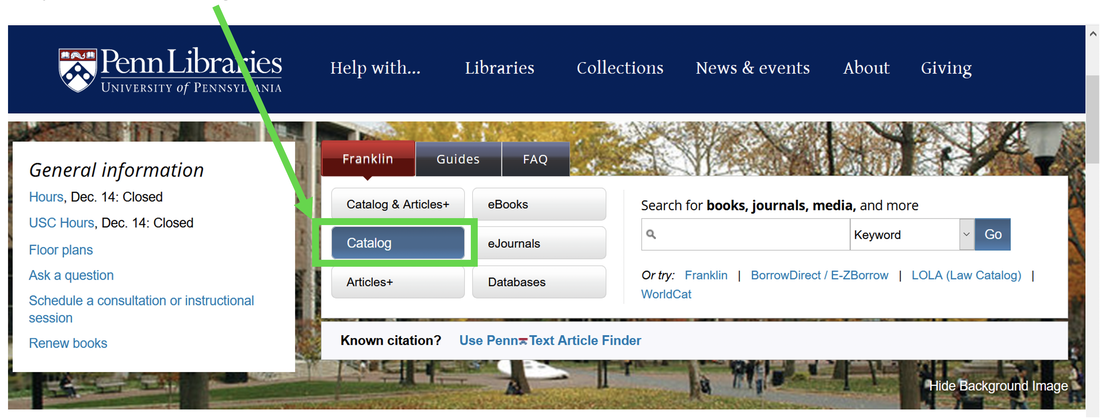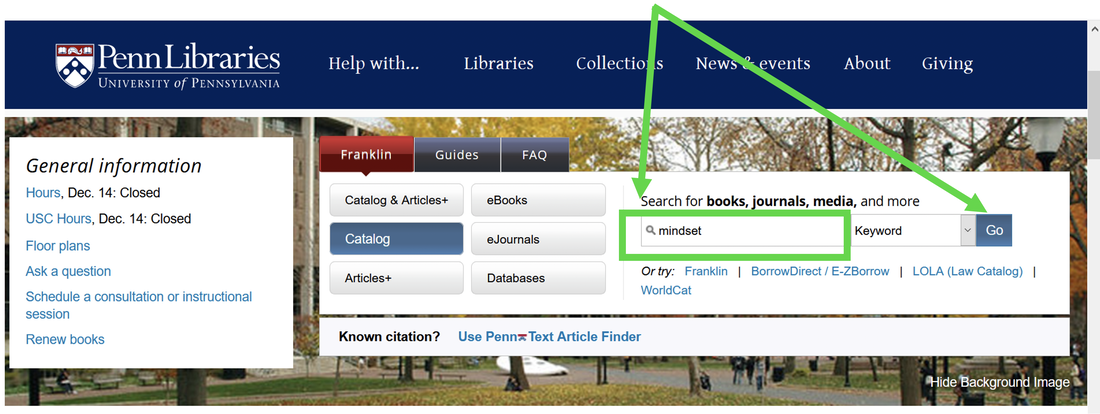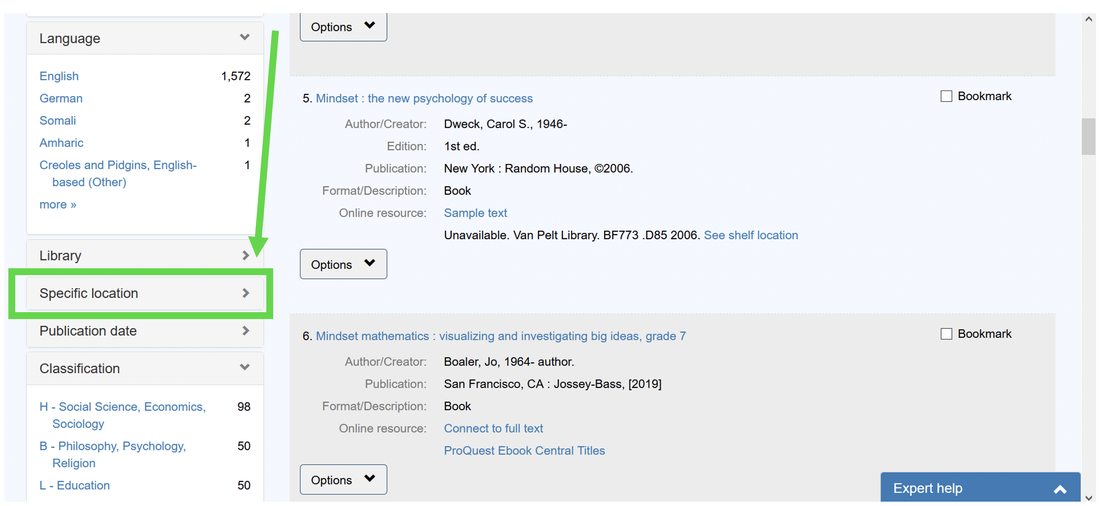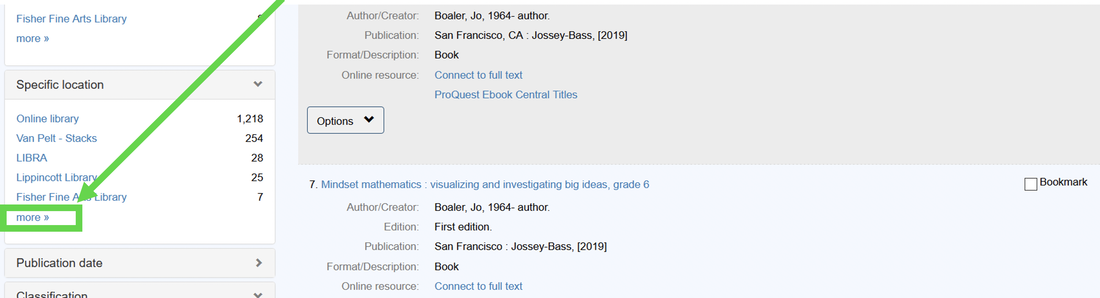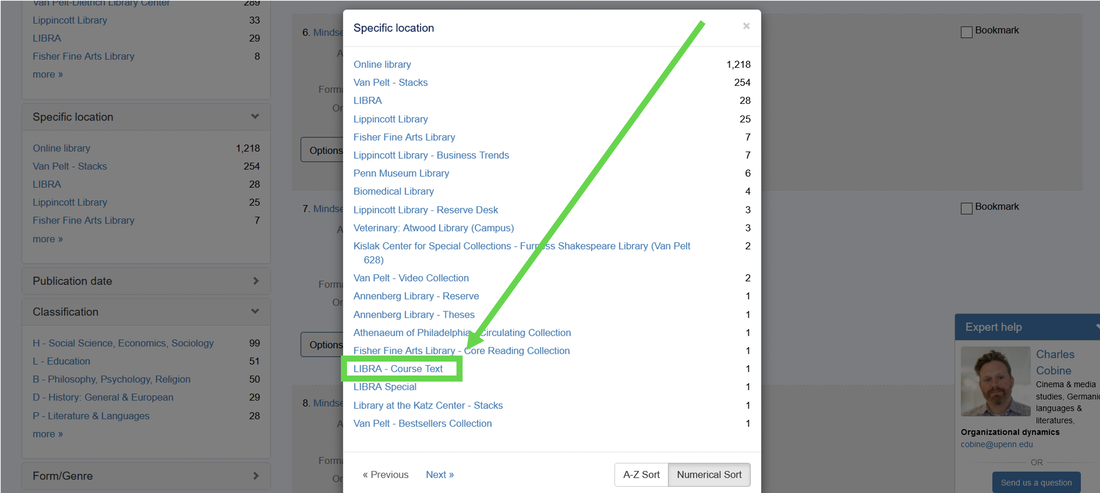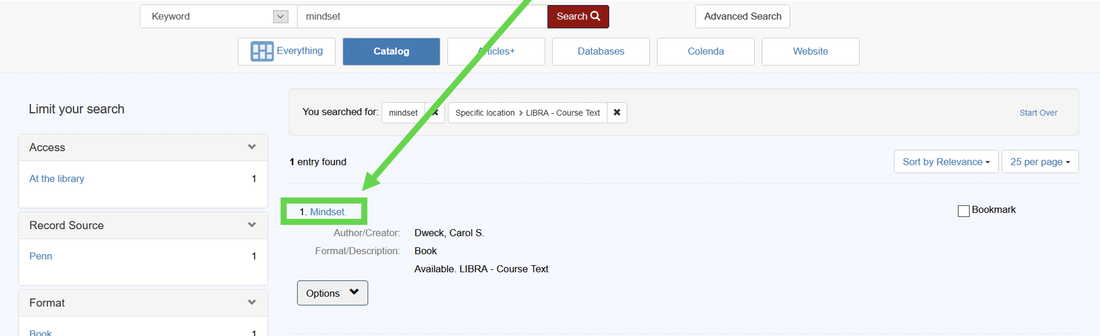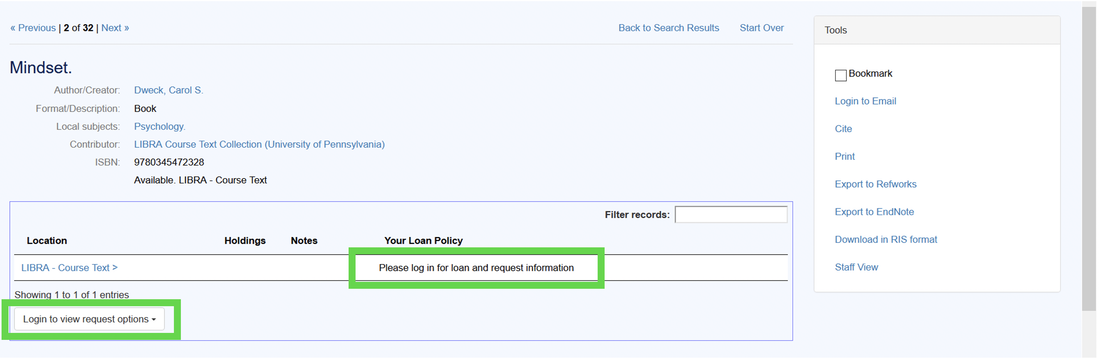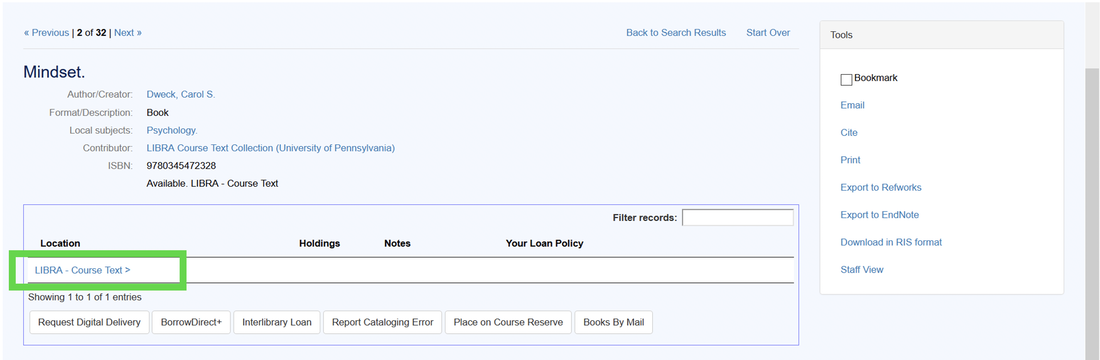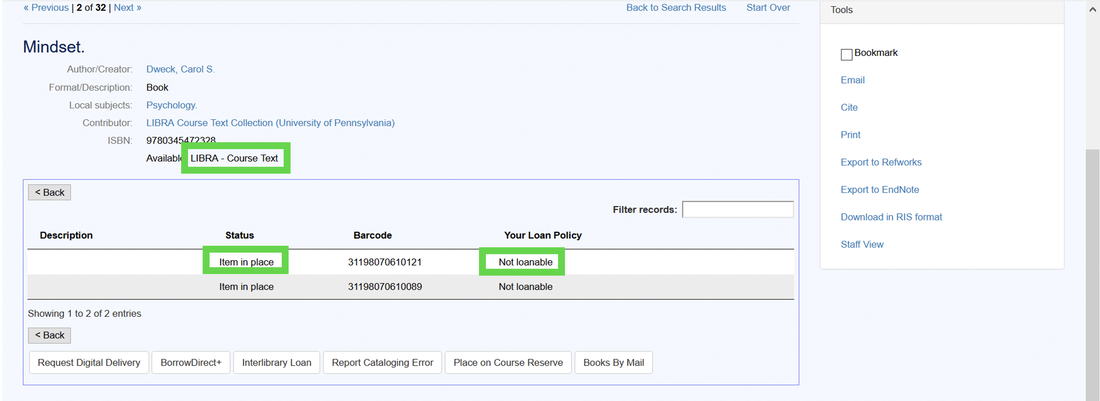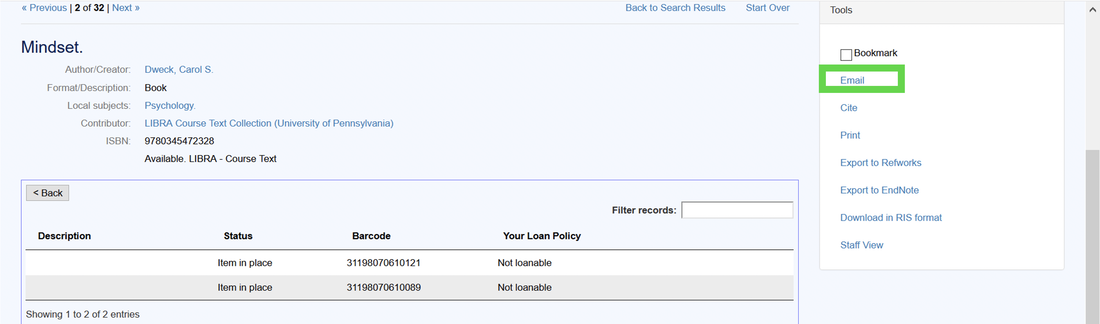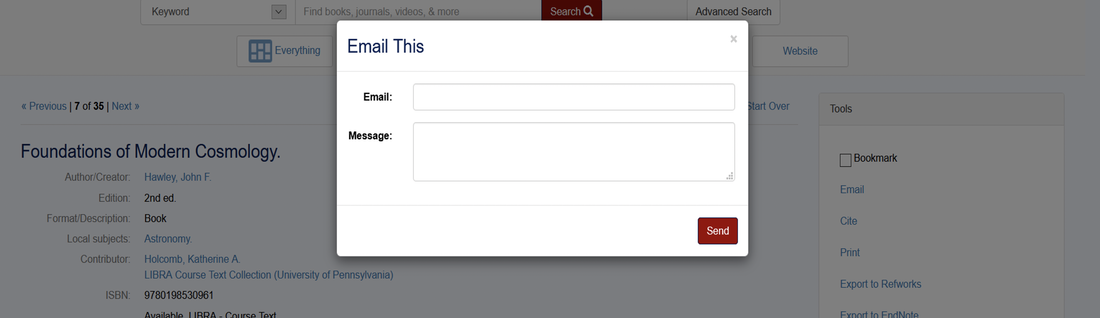The FGLI Program Donated Textbook Collection has been relocated to Penn Libraries and can now be access virtually!
The FGLI Program Donated Text Book collection is now located in Penn Libraries within the LIBRA Course Text location. It is not available through general circulation, but can be reserved by a FGLI student. Please see instructions below for checking for a book availability in either general circulation or in the LIBRA Course Text location.
How to Check Out items from the FGLI Textbook Library from Spring 2021 and onward
(FAQs at the bottom of this page)
(FAQs at the bottom of this page)
Step 3: Search for the book you are interested in and click ‘go’, be sure to use the full title or author to facilitate the search –
Example: ‘Mindset’ by Carol Dweck
Example: ‘Mindset’ by Carol Dweck
Step 4: Check if it’s available to the general population – if it is great! If not, keep going!
Step 5: On the left-hand side of the page, go to the ‘Specific Location’ section on and click to expand.
Step 6: After expanding, click 'more>>'
Step 7: Look through the options (there may be multiple pages) and click ‘LIBRA - Course Text’
Step 8: In the list of results, find the book you are looking for (based on title, author, etc) and click the title. If you do not see it, then it is not a part of the FGLI Textbook Library.
Step 8.5: If you are not logged in, you will see information similar to the image below. If you are logged in, go to the next step.
Not logged on:
Not logged on:
Step 9: Once you are logged on, click ‘LIBRA – Course Text’
Step 10: In order to verify that the book you are seeking is (1) within the FGLI Textbook Library AND (2) available for checkout, the following must be true for at least one row: the information under Status must read ‘Item in place’ AND the information under Your Loan Policy must read ‘Not loanable’ AND ‘LIBRA – Course Text’ should be above it. (Note: Number of rows correlates to number of copies within the FGLI Textbook Library)
In this example, there are 2 copies of ‘Mindset’ by Carol Dweck available for checkout with the FGLI Textbook Library.
In this example, there are 2 copies of ‘Mindset’ by Carol Dweck available for checkout with the FGLI Textbook Library.
Step 11: To make a request, you must email the circulation desk. You can go through your own email, but this guide will depict the in-site method of reaching the circulation desk. Under tools on the righthand side, click ‘Email’.
Step 12: In the interest of a smooth request, please provide a message with the following information:
Step 13: Send this message to the circulation desk at [email protected] after January 5, 2021
- Full Student Name
- 8-digit PennID number
- Are you requesting an item to be mailed or to be picked up?**
- If mail, provide full and correct mailing address.
- URL of the item you are requesting
- As long as you followed the steps to make a request for an available copy
- Title/Author of book request
Step 13: Send this message to the circulation desk at [email protected] after January 5, 2021